Overview
Plaud offers powerful, customizable workflows designed to transform raw audio into structured, actionable data. By using Plaud’s workflow capabilities, you can:- Automate End-to-End Processing: Save significant manual effort by automating the entire pipeline from raw audio to structured insights.
- Ensure Data Consistency: Standardize processes with repeatable workflows for reliable and consistent data extraction.
- Build Custom Solutions: Create bespoke pipelines by combining Plaud’s core AI services with your own business logic.
Use Case: Healthcare Automation
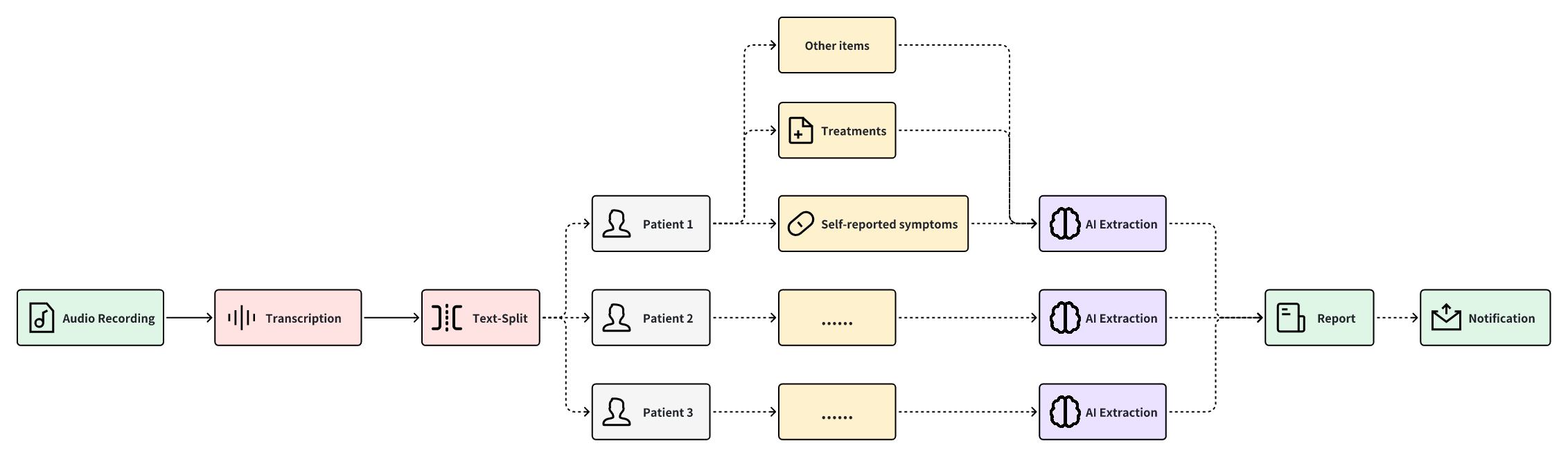
1
1. From Voice to Text
The workflow begins by transcribing the long audio file of multiple consultations.
This creates a single, complete text record of all conversations.
2
2. Identifying Individual Consultations
The system then automatically identifies where each consultation begins and ends.
This process splits the long transcript into a separate, manageable segment for each patient.
3
3. Extracting Key Medical Information
For each patient’s segment, the workflow extracts key information like chief complaints and treatments.
It follows a pre-defined template to produce structured data, much like filling out a digital form automatically.
For Developers: The extracted data is delivered as a clean JSON object based on your schema. This structured format allows for easy integration into Electronic Health Record (EHR) systems.
4
4. Generating Reports and Sending Alerts
Finally, the structured data from all patients is compiled into a comprehensive summary report.
An automatic notification is then sent to the medical team, ensuring timely review.
Developer Guide
Integrate AI Workflow into your applications to automate data collection and enrichment. Use our simple API to submit, monitor, and retrieve workflow results.Workflow Quickstart
Submit your first workflow and process a recording in minutes.
Custom Extraction Schema
Define custom schemas to extract the exact data.
Webhook Notifications
Get real-time notifications on workflow completion via webhooks.
FAQ
How is Intelligent Extraction different from a summary?
How is Intelligent Extraction different from a summary?
A summary condenses a conversation into a brief, narrative overview of the key points. In contrast, Intelligent Extraction (AI ETL) pulls out specific, discrete data points and organizes them into a structured format like JSON. A summary gives you the gist, while extraction gives you actionable data fields.
Can I create my own extraction schemas?
Can I create my own extraction schemas?
Yes. While Plaud provides a set of pre-built templates for common industries, you have the flexibility to define fully custom schemas tailored to your unique requirements. This ensures you can extract precisely the information you need for any use case.
How do I get the results of my workflow?
How do I get the results of my workflow?
AI Workflows run asynchronously in the background. Once you submit a workflow, you can periodically check its status using our API. The recommended method is to use Webhooks, which will automatically send a notification to your server with the results as soon as the workflow is complete.